Riverpod Basics

Riverpod is a state management library for Dart and Flutter applications. It offers exceptional flexibility, providing features such as provider-to-provider interaction and customisable lifecycles for individual providers. Riverpod is particularly useful for handling and caching asynchronous operations such as fetching data from an API. In this article, we will explore the basic concepts of Riverpod.
At the time of writing, the version of Riverpod and related packages are as follows:
| Package | Version |
|---|---|
| riverpod | 2.5.1 |
| flutter_riverpod | 2.5.1 |
| hooks_riverpod | 2.5.1 |
| riverpod_annotation | 2.3.5 |
| riverpod_generator | 2.4.0 |
| riverpod_lint | 2.3.10 |
Which package to use?
What's the difference between riverpod, flutter_riverpod, and hooks_riverpod?
- riverpod: provides the core functionality of Riverpod. It doesn't depend on Flutter.
- flutter_riverpod: re-exports riverpod and provides integration with Flutter.
- hooks_riverpod: re-exports flutter_riverpod and provides integration with flutter_hooks.
To add riverpod to your project, run the following command:
- Dart
- Flutter
- Flutter(with flutter_hooks)
dart pub add riverpod
flutter pub add flutter_riverpod
flutter pub add hooks_riverpod
flutter pub add flutter_hooks
Riverpod provides a code generation tool to reduce boilerplate code and enhance developer experience.
- riverpod_annotation: provides annotations for riverpod_generator.
- riverpod_generator: generates code for providers and notifiers.
- build_runner: provides a concrete way of generating files using Dart code.
To use the code generation tool, run the following command:
- Dart
- Flutter
dart pub add riverpod_annotation
dart pub add dev:riverpod_generator
dart pub add dev:build_runner
flutter pub add riverpod_annotation
flutter pub add dev:riverpod_generator
flutter pub add dev:build_runner
It is recommended to use code generation with Riverpod to reduce boilerplate code and enhance developer experience.
riverpod_lint is a package that provides additional lint rules and quick fixes specific to Riverpod.
To use riverpod_lint, run the following command:
- Dart
- Flutter
dart pub add dev:custom_lint
dart pub add dev:riverpod_lint
flutter pub add dev:custom_lint
flutter pub add dev:riverpod_lint
Remember to enable custom_lint in your analysis_options.yaml file.
analyzer:
plugins:
- custom_lint
It is recommended to use riverpod_lint to ensure that you are following best practices when using Riverpod.
To keep things simple, we will not be using the code generation tool in this article.
A deeper look into the packages
You could skip this section if you are not interested in the details of the packages.
If we look at the source code of the flutter_riverpod package.
export 'package:riverpod/riverpod.dart';
export 'src/change_notifier_provider.dart';
export 'src/consumer.dart';
export 'src/framework.dart' hide ProviderScopeState;
It re-exports riverpod along with 3 additional files:
change_notifier_provider.dart: adds support forChangeNotifier, a built-in class in the Flutter framework for simple state management.consumer.dart: addsConsumerWidget,ConsumerStatefulWidget, andConsumerwhich are widgets that can interact with providers.framework.dart: addsProviderScopewhich stores the state of the providers.
Let's also have a look at the hooks_riverpod package.
export 'package:flutter_riverpod/flutter_riverpod.dart';
export 'src/consumer.dart';
It re-exports flutter_riverpod along with 1 additional file:
consumer.dart: addsHookConsumerWidget,StatefulHookConsumerWidgetandHookConsumerwhich are widgets that can both use hooks and interact with providers.
Notice that hooks_riverpod does not re-export flutter_hooks meaning that you need to add it separately to your pubspec.yaml file.
ProviderContainer and ProviderScope
ProviderContainer and ProviderScope are used to store the state of the providers. In a Flutter application, you should wrap the root widget of your application with a ProviderScope.
- Dart
- Flutter
Future<void> main() async {
final container = ProviderContainer();
try {
final result = await container.read(futureProvider.future);
...
} finally {
container.dispose();
}
}
void main() {
runApp(ProviderScope(child: MyApp()));
}
Providers and Notifiers
Providers are used to cache and provide objects to other providers or widgets. Notifiers are similar to providers, except that they expose a public api to mutate the state.
There are several types of providers and notifiers in Riverpod. Don't worry if you are confused by the different types of providers and notifiers. We will go through each of them and explain when to use them.
- Provider
- FutureProvider
- StreamProvider
- Notifier & NotifierProvider (an stateful version of Provider)
- AsyncNotifier & AsyncNotifierProvider (an stateful version of FutureProvider)
- StreamNotifier & StreamNotifierProvider (an stateful version of StreamProvider)
- StateProvider (discouraged)
- ChangeNotifier & ChangeNotifierProvider (discouraged)
- StateNotifier & StateNotifierProvider (discouraged)
Syntax to define a provider:
- Provider should be declared globally with the
finalkeyword. - The provider type could be
Provider,FutureProvider, orStreamProvider. - The optional modifier could be
autoDispose,familyor both. - The provider should be initialised with a function that returns the initial state. The
Refobject is available in the function to interact with other providers. It is recommended to useRef.watchinstead ofRef.readandRef.listenin the function.
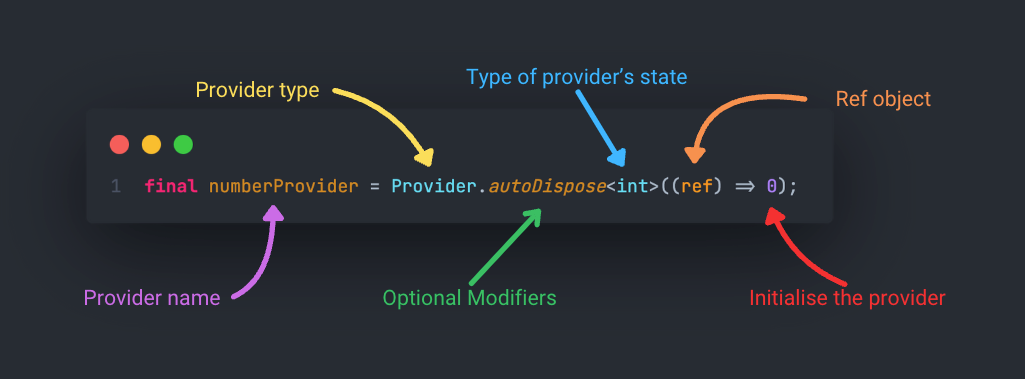
Syntax to define a notifier and its provider:
- Define a notifier class that extends either
Notifier,AsyncNotifierorStreamNotifier(and their modifier variants) with the state type as the type argument. - The notifier class should override the
buildmethod to return the initial state. Note that theRefobject is available inside theNotifierclass. Thebuildmethod is equivalent to the initialise function in a provider. It is recommended to useRef.watchinstead ofRef.readandRef.listenin thebuildmethod. - Define a public method to mutate the state. Generally, the method should return
voidorFuture<void>. - The notifier class should not have any constructor.
- The notifier class should not have any public properties.
- Define a notifier provider with the notifier class and the state type as the type arguments.
- The notifier provider should be declared globally with the
finalkeyword. - The optional modifier could be
autoDispose,familyor both. Note that the modifiers and the notifier type should match. - The notifier provider should be initialised with a function that returns an instance of the notifier class. Typically a constructor tear-off is used.
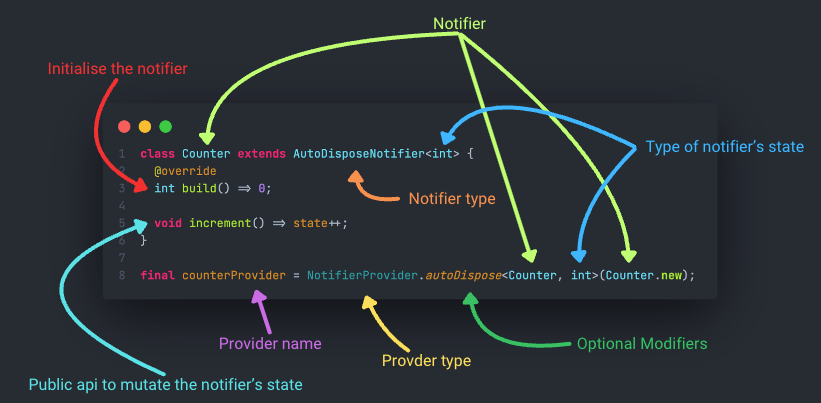
Manually defining providers and notifiers can be cumbersome and error-prone. If you are using vscode, consider using Flutter Riverpod Snippets to define providers and notifiers with code snippets.
Provider
Provider is the most basic provider in Riverpod. It is used to provide an object (initialise synchronously) to others providers or widgets.
Below is an example to define a Provider:
final fooProvider = Provider<String>((ref) => 'foo');
Let's say we have a Repository class that depends on a Dependency class. We can define a dependencyProvider and a repositoryProvider using the Provider class. In the create function of the repositoryProvider, we can access the Dependency object using the Ref object.
final dependencyProvider = Provider<Dependency>((ref) => Dependency());
final repositoryProvider = Provider<Repository>((ref) {
final dependency = ref.watch(dependencyProvider);
return Repository(dependency);
});
To expose a public api to mutate the state, consider using a Notifier and NotifierProvider instead.
FutureProvider
Use FutureProvider when the provider is expected to be initialised asynchronously with a Future. It is useful for
caching asynchronous operations such as fetching data from an API.
Note that Riverpod will convert the Future into an AsyncValue to represent the state of the asynchronous operation:
AsyncData: The asynchronous operation has completed successfully and the data is available.AsyncLoading: The asynchronous operation is in progress.AsyncError: The asynchronous operation has completed with an error.
Below is an example to define a FutureProvider that fetches a list of users from an API using the http package:
final usersProvider = FutureProvider<List<User>>((ref) async {
final uri = Uri.https('jsonplaceholder.typicode.com', 'users');
final response = await http.get(uri);
final json = jsonDecode(response.body) as List<dynamic>;
return json.map((e) => User.fromJson(e as Map<String, dynamic>)).toList();
});
class UsersWidget extends ConsumerWidget {
const UsersWidget({super.key});
Widget build(BuildContext context, WidgetRef ref) {
// Note that ref.watch(usersProvider) returns an AsyncValue<List<User>>.
final AsyncValue<List<User>> asyncUsers = ref.watch(usersProvider);
// Here we use a switch expression and pattern matching to
// build the ui based on the state of the AsyncValue.
return switch (asyncUsers) {
AsyncData(value: final users) => Text('Users: $users'),
AsyncError(:final error) => Text('Error: $error'),
_ => const CircularProgressIndicator(),
};
}
}
Pattern matching is a new feature introduced in Dart 3 that allows you to match a given value with a set of patterns. For more information, check out the Patterns documentation.
Sometimes it is useful to combine multiple FutureProviders into a single FutureProvider. This can be achieved by obtaining the Future from another FutureProvider using await ref.watch(futureProvider.future):
final fooProvider = FutureProvider<Foo>((ref) async { ... });
final barProvider = FutureProvider<Bar>((ref) async {
final foo = await ref.watch(fooProvider.future);
return Bar(foo);
});
To expose a public api to mutate the state, consider using an AsyncNotifier and AsyncNotifierProvider instead.
StreamProvider
Use StreamProvider when the provider is expected to be initialised asynchronously with a Stream. It is useful for caching asynchronous operations such as listening to a stream of data from a database.
Similar to FutureProvider, Riverpod will convert the Stream into an AsyncValue to represent the state of the asynchronous operation:
Below is an example to define a StreamProvider:
final timerProvider = StreamProvider<int>((ref) {
return Stream.periodic(const Duration(seconds: 1), (x) => x);
});
To expose a public api to mutate the state, consider using a StreamNotifier and StreamNotifierProvider instead.
NotifierProvider
Notifier is a class to manage a state and centralise the logic of mutating the state.
Below is an example to define a Notifier and NotifierProvider:
// Define a Counter class that extends Notifier<int>.
// The Counter class holds a state of type int.
class Counter extends Notifier<int> {
// Override the build method to return the initial state.
// The Ref object is available inside the Notifier class.
int build() => 0;
// A public method to mutate the Counter's state.
void increment() => state++;
}
// Define a NotifierProvider for other providers and widgets to
// interact with the Notifier and its state.
final counterProvider = NotifierProvider<Counter, int>(Counter.new);
If it is not required to expose a public api to mutate the state, consider using a Provider instead.
AsyncNotifierProvider
Use AsyncNotifier and AsyncNotifierProvider to manage the state of an asynchronous operation (Future) and expose public apis to mutate the state. Similar to FutureProvider, Riverpod will convert the Future into an AsyncValue to represent the state of the asynchronous operation.
Below is an example to define an AsyncNotifier and AsyncNotifierProvider:
// Define a UsersNotifier class that extends AsyncNotifier<List<User>>.
class UsersNotifier extends AsyncNotifier<List<User>> {
Future<List<User>> build() async {
final uri = Uri.https('jsonplaceholder.typicode.com', 'users');
final response = await http.get(uri);
final json = jsonDecode(response.body) as List<dynamic>;
return json.map((e) => User.fromJson(e as Map<String, dynamic>)).toList();
}
// A method to mutate the UsersNotifier state.
Future<void> addUser(User user) async {
state = const AsyncLoading();
// Here we assign the updated list of users to the state using
// AsyncValue.guard.
state = await AsyncValue.guard(() async {
final uri = Uri.https('jsonplaceholder.typicode.com', 'users');
// Suppose the post request returns the updated list of users.
final response = await http.post(
uri,
headers: <String, String>{ 'Content-Type': 'application/json; charset=UTF-8'},
body: jsonEncode(user.toJson()),
);
final json = jsonDecode(response.body) as List<dynamic>;
return json.map((e) => User.fromJson(e as Map<String, dynamic>)).toList();
});
}
}
// Define an AsyncNotifierProvider for other providers and widgets to
// interact with the UsersNotifier and its state.
final usersProvider = AsyncNotifierProvider<UsersNotifier, List<User>>(UsersNotifier.new);
AsyncValue.guard is a utility function that catches errors thrown by the asynchronous operation and returns an AsyncError instead of throwing an exception.
If it is not required to expose a public api to mutate the state, consider using a FutureProvider instead.
StreamNotifierProvider
Use StreamNotifier and StreamNotifierProvider to manage the state of an asynchronous operation (Stream) and expose public apis to mutate the state. Similar to StreamProvider, Riverpod will convert the Stream into an AsyncValue to represent the state of the asynchronous operation.
Below is an example to define a StreamNotifier and StreamNotifierProvider:
// Define a Provider to provide a CollectionReference to the post collection in Firestore.
final postCollectionRefProvider = Provider<CollectionReference<Post>>(
(ref) => FirebaseFirestore.instance.collection('post').withConverter<Post>(
fromFirestore: (snapshot, _) => Post.fromJson(snapshot.data()!),
toFirestore: (post, _) => post.toJson(),
),
);
// Define a PostsNotifier that extends StreamNotifier<List<Post>>.
class PostsNotifier extends StreamNotifier<List<Post>> {
Stream<List<Post>> build() {
final postCollectionRef = ref.watch(postCollectionRefProvider);
return postCollectionRef
.snapshots()
.map((snapshot) => snapshot.docs.map((doc) => doc.data()).toList());
}
// A method to mutate the PostsNotifier state.
Future<void> addPost(Post post) async {
final postCollectionRef = ref.read(postCollectionRefProvider);
await postCollectionRef.add(post);
}
}
// Define a StreamNotifierProvider for other providers and widgets to
// interact with the PostsNotifier and its state.
final postsProvider = StreamNotifierProvider<PostsNotifier, List<Post>>(PostsNotifier.new);
If it is not required to expose a public api to mutate the state, consider using a StreamProvider instead.
StateProvider
You should probably skip this section since it is discouraged to use StateProvider.
StateProvider is a simplified version of NotifierProvider that doesn't require to define a Notifier class. While
Notifier exposes public methods to mutate the state, StateProvider allows its state to be modified externally which is why its usage is discouraged. It is recommended to use Notifier and NotifierProvider instead.
Below is an example of using StateProvider to define a counter:
final counterProvider = StateProvider<int>((ref) => 0);
class CounterWidget extends ConsumerWidget {
const CounterWidget({super.key});
Widget build(BuildContext context, WidgetRef ref) {
final int counter = ref.watch(counterProvider);
return Column(
children: [
Text('Counter: $counter'),
ElevatedButton(
onPressed: () => ref.read(counterProvider.notifier).state++,
child: const Text('Increment'),
),
],
);
}
}
Notice that the logic for modifying the counter is defined in the widget itself instead of being centralised in a Notifier class.
ChangeNotifierProvider
You should probably skip this section since it is discouraged to use ChangeNotifier and ChangeNotifierProvider.
ChangeNotifier is a built-in class in the Flutter framework that provides a simple way to manage state. It is discouraged to use ChangeNotifier and ChangeNotifierProvider in Riverpod since it promotes mutability. Consider using Notifier and NotifierProvider instead.
Below is an example of using ChangeNotifier and ChangeNotifierProvider to define a counter with an increment method:
class Counter extends ChangeNotifier {
int _count = 0;
int get count => _count;
void increment() {
_count++;
notifyListeners();
}
}
final counterProvider = ChangeNotifierProvider<Counter>((ref) => Counter());
class CounterWidget extends ConsumerWidget {
const CounterWidget({super.key});
Widget build(BuildContext context, WidgetRef ref) {
final Counter counter = ref.watch(counterProvider);
return Column(
children: [
Text('Counter: ${counter.count}'),
ElevatedButton(
onPressed: () => ref.read(counterProvider).increment(),
child: const Text('Increment'),
),
],
);
}
}
ChangeNotifier is a built-in class in the Flutter framework and thus ChangeNotifierProvider is only available in the flutter_riverpod and hooks_riverpod packages.
StateNotifierProvider
You should probably skip this section since it is discouraged to use StateNotifier and StateNotifierProvider.
StateNotifier is a class from the state_notifier package. It is designed to replace ChangeNotifier and promotes immutability. It is recommended to use Notifier & NotifierProvider instead.
Below is an example of using StateNotifier and StateNotifierProvider to define a counter with an increment method:
class Counter extends StateNotifier<int> {
// Set the initial state to 0.
Counter() : super(0);
void increment() => state++;
}
final counterProvider = StateNotifierProvider<Counter, int>((ref) => Counter());
class CounterWidget extends ConsumerWidget {
const CounterWidget({super.key});
Widget build(BuildContext context, WidgetRef ref) {
final int counter = ref.watch(counterProvider);
return Column(
children: [
Text('Counter: $counter'),
ElevatedButton(
onPressed: () => ref.read(counterProvider.notifier).increment(),
child: const Text('Increment'),
),
],
);
}
}
Provider Modifiers
AutoDispose
By default, providers persist even when they are no longer being watched or listened to. This can be a desirable behaviour when you want to maintain the state of the provider throughout the lifetime of the application.
However, in most cases, it is preferable to dispose of the provider when it is no longer needed. To achieve this, you can use the autoDispose modifier, which ensures that the provider is automatically disposed of when it is no longer being subscribed to.
Below is an example of defining an Notifier and NotifierProvider with the autoDispose modifier:
// Note that the counter extends AutoDisposeNotifier instead of Notifier.
class AutoDisposeCounter extends AutoDisposeNotifier<int> {
int build() => 0;
void increment() => state++;
}
// To apply the autoDispose modifier to the provider, add `.autoDispose` between
// the provider type and the type argument.
final autoDisposeCounterProvider = NotifierProvider.autoDispose<AutoDisposeCounter, int>(AutoDisposeCounter.new);
Family
The family modifier is useful for creating multiple instances of the same provider with unique parameters. Each instance of the provider is identified by the family parameter and its state is isolated from other instances.
Typically, the family parameter would be a simple, primitive type such as int or String. If multiple parameters are required, consider using code generation or Records.
Record is a new feature introduced in Dart 3 that allows you to group multiple objects into a single object. For more information, check out the Records documentation.
Below is an example of defining a FutureProvider with the family modifier:
// To apply the family modifier to the provider, add `.family` between
// the provider type and the type argument.
final userProvider = FutureProvider.family<User, int>((ref, id) async {
final uri = Uri.https('jsonplaceholder.typicode.com', 'users/$id');
final response = await http.get(uri);
final json = jsonDecode(response.body) as Map<String, dynamic>;
return User.fromJson(json);
});
// Note that we have to specify the family parameter when
// referring to the family provider.
final user1 = ref.watch(userProvider(1));
final user2 = ref.watch(userProvider(2));
Using family without autoDispose may lead to memory leaks. Consider using autoDispose together to avoid memory leaks.
Below is an example of defining a FutureProvider with the autoDispose and family modifiers:
// Note that we can add both the autoDispose and family modifiers to the provider.
final userProvider = FutureProvider.autoDispose.family<User, int>((ref, id) async {
final uri = Uri.https('jsonplaceholder.typicode.com', 'users/$id');
final response = await http.get(uri);
final json = jsonDecode(response.body) as Map<String, dynamic>;
return User.fromJson(json);
});
Which provider and notifier to use?
The table below summarises the different types of providers and notifiers available in Riverpod and when to use them:
| Provider/Notifier | Initialisation | Mutation method |
|---|---|---|
| Provider | Synchronous | ❌ |
| FutureProvider | Asynchronous (Future) | ❌ |
| StreamProvider | Asynchronous (Stream) | ❌ |
| Notifier & NotifierProvider | Synchronous | ✅ |
| AsyncNotifier & AsyncNotifierProvider | Asynchronous (Future) | ✅ |
| StreamNotifier & StreamNotifierProvider | Asynchronous (Stream) | ✅ |
Note that when using modifiers with NotifierProvider, AsyncNotifierProvider and StreamNotifierProvider, you should use the corresponding notifier type. The following table summarises the NotifierProviders and their corresponding Notifiers when using modifiers:
| Provider | Notifier | AutoDispose | Family |
|---|---|---|---|
| NotifierProvider | Notifier | ❌ | ❌ |
| NotifierProvider.autoDispose | AutoDisposeNotifier | ✅ | ❌ |
| NotifierProvider.family | FamilyNotifier | ❌ | ✅ |
| NotifierProvider.autoDispose.family | AutoDisposeFamilyNotifier | ✅ | ✅ |
If you find it confusing to choose between the different providers and notifiers, consider using code generation, which can choose the appropriate provider and notifier for you. Check out the riverpod_generator package for more information.
Widget-Provider interaction
A widget can interact with providers by using a WidgetRef object. There are several ways to access WidgetRef in a widget:
ConsumerWidget: AStatelessWidgetthat can interact with providers. TheWidgetRefobject is available in thebuildmethod.ConsumerStatefulWidgetandConsumerState: AStatefulWidgetthat can interact with providers. TheWidgetRefobject is available in theConsumerStateclass.Consumer: An utility widget that can interact with providers without defining aConsumerWidgetsubclass. TheWidgetRefobject is available in thebuildercallback.
Let's say we want to create a simple counter app with the following requirements:
- The counter starts at 0.
- Display the current counter value as a text.
- Increment the counter when a button is pressed.
- Show a snackbar when the counter reaches 10.
We can achieve this by defining a Counter class that extends Notifier<int>.
class Counter extends Notifier<int> {
int build() => 0;
void increment() => state++;
}
final counterProvider = NotifierProvider<Counter, int>(Counter.new);
And using
WidgetRef.watch(counterProvider)to watch thecounterProviderand rebuild the widget when the provider's state changes.WidgetRef.read(counterProvider.notifier)to read theNotifierassociated with thecounterProviderand invoke theincrementmethod when the button is pressed.WidgetRef.listen(counterProvider)to listen to thecounterProviderand show a snackbar when the counter reaches 10.
- Consumer Widget
- Stateful Consumer Widget
- Consumer
// The WidgetRef object is available in the build method of the ConsumerWidget.
class CounterWidget extends ConsumerWidget {
const CounterWidget({super.key});
Widget build(BuildContext context, WidgetRef ref) {
// Use WidgetRef.watch to watch a provider and
// rebuild the widget when the provider's state changes.
final int counter = ref.watch(counterProvider);
// Use WidgetRef.listen to listen to a provider and
// perform side effects when the provider's state changes.
ref.listen<int>(counterProvider, (int? previous, int next) {
if (next == 10) {
ScaffoldMessenger.of(context).showSnackBar(
const SnackBar(content: Text('Counter reached 10')),
);
}
});
return Center(
child: Column(
mainAxisAlignment: MainAxisAlignment.center,
children: <Widget>[
Text('Counter: $counter'),
ElevatedButton(
// Use WidgetRef.read to read a provider's notifier and
// perform side effects when the button is pressed.
// Note that WidgetRef.read will not rebuild the widget.
onPressed: () => ref.read(counterProvider.notifier).increment(),
child: const Text('Increment'),
),
],
),
);
}
}
// The WidgetRef object is available in the ConsumerState class.
class CounterWidget extends ConsumerStatefulWidget {
const CounterWidget({super.key});
ConsumerState<CounterWidget> createState() => _CounterWidgetState();
}
class _CounterWidgetState extends ConsumerState<CounterWidget> {
Widget build(BuildContext context) {
// Use WidgetRef.watch to watch a provider and
// rebuild the widget when the provider's state changes.
// Note that the WidgetRef object is available in the ConsumerState class.
final int counter = ref.watch(counterProvider);
// Use WidgetRef.listen to listen to a provider and
// perform side effects when the provider's state changes.
ref.listen<int>(counterProvider, (int? previous, int next) {
if (next == 10) {
ScaffoldMessenger.of(context).showSnackBar(
const SnackBar(content: Text('Counter reached 10')),
);
}
});
return Center(
child: Column(
mainAxisAlignment: MainAxisAlignment.center,
children: <Widget>[
Text('Counter: $counter'),
ElevatedButton(
// Use WidgetRef.read to read a provider's notifier and
// perform side effects when the button is pressed.
// Note that WidgetRef.read will not rebuild the widget.
onPressed: () => ref.read(counterProvider.notifier).increment(),
child: const Text('Increment'),
),
],
),
);
}
}
class CounterWidget extends ConsumerWidget {
const CounterWidget({super.key});
Widget build(BuildContext context, WidgetRef ref) {
ref.listen<int>(counterProvider, (int? previous, int next) {
if (next == 10) {
ScaffoldMessenger.of(context).showSnackBar(
const SnackBar(content: Text('Counter reached 10')),
);
}
});
return Center(
child: Column(
mainAxisAlignment: MainAxisAlignment.center,
children: <Widget>[
// The WidgetRef object is available in the builder callback.
// This will only rebuild the Text widget when
// the provider's state changes.
Consumer(
builder: (BuildContext context, WidgetRef ref, Widget? child) {
// Note that we are using the WidgetRef object from
// the Consumer's builder callback.
final int counter = ref.watch(counterProvider);
return Text('Counter: $counter');
},
),
ElevatedButton(
onPressed: () => ref.read(counterProvider.notifier).increment(),
child: const Text('Increment'),
),
],
),
);
}
}
There are also HookConsumerWidget, StatefulHookConsumerWidget and HookConsumer from the hooks_riverpod package that allow you to use hooks and interact with providers in a widget.
Provider-Provider interaction
Provider-Provider interaction is a powerful feature in Riverpod that allows providers to interact with other providers. This is useful when you want to create a provider that depends on another provider. A provider can interact with other providers by using a Ref object. The Ref object is available in the provider's create function and inside the notifier class.
Suppose we have a todosProvider that fetches a list of todos from an API, and we want to show only the completed todos. This can be achieved by filtering the completed todos directly within the widget.
final todosProvider = FutureProvider<List<Todo>>((ref) async {
final Uri url = Uri.https('jsonplaceholder.typicode.com', '/todos');
final http.Response response = await http.get(url);
final List<dynamic> json = jsonDecode(response.body) as List<dynamic>;
return json.map((e) => Todo.fromJson(e as Map<String, dynamic>)).toList();
});
class FilteredTodosWidget extends ConsumerWidget {
const FilteredTodosWidget({super.key});
Widget build(BuildContext context, WidgetRef ref) {
final AsyncValue<List<Todo>> asyncTodos = ref.watch(todosProvider);
switch (asyncTodos) {
case AsyncData(value: final todos):
final List<Todo> completedTodos = todos.where((todo) => todo.isCompleted).toList();
return ListView.builder(
itemCount: completedTodos.length,
itemBuilder: (BuildContext context, int index) => TodoCard(completedTodos[index]),
);
case AsyncError(:final error):
return Text('Error: $error');
case _:
return const CircularProgressIndicator();
}
}
}
However, this approach has a few drawbacks:
- Logic coupling: The filter logic is tightly coupled with the widget, which makes it difficult to test and maintain.
- Lack of caching: The filtered todos are not cached, meaning that the filter operation is executed every time the widget rebuilds.
- Code duplication: If we want to show the completed todos in another widget, we have to duplicate the filter logic.
A better approach is to create a completedTodosProvider that encapsulates the filtering logic, caches the filtered todos and allows you to reuse it across multiple widgets.
// Define a completedTodosProvider that encapsulates the filtering logic.
final completedTodosProvider = FutureProvider<List<Todo>>((ref) async {
final List<Todo> todos = await ref.watch(todosProvider.future);
return todos.where((todo) => todo.isCompleted).toList();
});
// In the FilteredTodosWidget, we can now watch the completedTodosProvider
// instead of the todosProvider.
final AsyncValue<List<Todo>> asyncCompletedTodos = ref.watch(completedTodosProvider);
Ref
Ref is an object that allows providers to interact with other providers and their own lifecycle. It is available in
- The create function of a
Provider. - The
Notifierclass.
AutoDisposeRef is a subclass of Ref and it is available in
- The create function of an
AutoDisposeProvider. - The
AutoDisposeNotifierclass.
It has an additional keepAlive method that keeps the provider alive even when it is no longer being subscribed to.
Ref.watch
Ref.watch is a method that allows a provider to depend on another provider. It returns the current state of the watched provider and automatically recomputes the dependent provider's state whenever the watched provider's state changes. This allows you to create provider compositions and derive new state from existing providers.
Note that Ref.watch can only watch always-alive providers while AutoDisposeRef.watch can watch both auto-dispose and always-alive providers. This implies that always-alive providers should not depend on auto-dispose providers. This is because auto-dispose providers are designed to be short-lived and automatically disposed of when they are no longer being subscribed to. If an always-alive provider depends on an auto-dispose provider, it would prevent the auto-dispose provider from being disposed which defeats the purpose of using auto-dispose providers.
Typically, you would use the Ref.watch method to access the state of another provider in:
- The create function of a provider.
- The
buildmethod of a notifier.
final todosProvider = Provider<List<Todo>>((ref) { ... });
final completedTodosProvider = Provider<List<Todo>>((ref) {
final List<Todo> todos = ref.watch(todosProvider);
return todos.where((todo) => todo.isCompleted).toList();
});
Ref.read
Ref.read is a method that allows a provider to access the state of another provider without subscribing to it. Unlike Ref.watch, Ref.read does not automatically recompute the provider's state when the read provider's state changes. This is useful when you only need to access the state of another provider once and do not need to listen to changes.
Usually, you would use the Ref.read method within the mutation methods of a notifier to access the necessary dependencies without triggering unnecessary recomputation within
class TodosNotifier extends AsyncNotifier<List<Todo>> {
Future<List<Todo>> build() async { ... }
Future<void> addTodo(Todo todo) async {
final TodoRepository repository = ref.read(todoRepositoryProvider);
final List<Todo> updatedTodos = await repository.add(todo);
state = AsyncData(updatedTodos);
}
}
Ref.listen
Ref.listen is a method that allows a provider to monitor another provider. It is similar to Ref.watch, but it only triggers a callback function when the watched provider's state changes, rather than automatically recomputing the dependent provider's state. This is useful when you need to perform side effects based on the watched provider's state without updating the dependent provider's state.
Similar to Ref.watch, Ref.listen can only listen to always-alive providers while AutoDisposeRef.listen can listen to both auto-dispose and always-alive providers.
In general, it is recommended to use Ref.watch instead of Ref.listen to promote declarative over imperative programming.
Similarly, you would use the Ref.listen method to perform side effects based on the watched provider's state in:
- The create function of a provider.
- The
buildmethod of a notifier.
final fooProvider = Provider<String>((ref) {
ref.listen<int>(barProvider, (int? previous, int next) {
// Perform side effects based on the watched provider's state.
print('Bar provider value changed from $previous to $next');
});
...
});
Ref.invalidate
Ref.invalidate is a method that allows a provider to trigger the disposal of another provider and force it to recompute its state in the next frame (if it is being subscribed to) or the next time it is accessed (if it is not being subscribed to). This can be useful in certain scenarios, but it is generally recommended to avoid using Ref.invalidate as it promotes a more imperative and less declarative approach to managing state. Instead, consider using Ref.watch to automatically recompute the dependent provider's state when the watched provider's state changes.
Note that you can invalidate all the family providers by calling Ref.invalidate on the family provider without specifying the family parameter.
final userProvider = FutureProvider.family<User, int>((ref, id) async { ....});
class FooNotifier extends Notifier<Foo> {
Foo build() { ... }
void method() {
// Invalidate the family provider with family parameter 1.
ref.invalidate(userProvider(1));
// Invalidate all the family providers.
ref.invalidate(userProvider);
}
}
Ref.refresh
Ref.refresh is similar to Ref.invalidate except it immediately invoke Ref.read and return the new state after the invalidation. This can be useful when you want to force a provider to recompute its state and immediately access the new state.
class FooNotifier extends Notifier<Foo> {
Foo build() { ... };
void method() {
final int newBar = ref.refresh(barProvider);
state = newBar;
}
}
Consider using Ref.invalidate instead of Ref.refresh unless you need to access the new state immediately after the invalidation.
Ref.exists
Ref.exists is a method that allows a provider to check if another provider exists in the current scope. This can be useful when you want the provider to behave differently based on the presence of another provider. Although this can be useful in certain scenarios, it is generally recommended to avoid using Ref.exists.
Ref.listenSelf
Ref.listenSelf is similar to Ref.listen but it listens to the provider itself.
Ref.invalidateSelf
Ref.invalidateSelf is similar to Ref.invalidate but it invalidates the provider itself.
Ref.notifyListeners
Ref.notifyListeners is a method that allows a provider to manually notify its listeners. This can be useful when you want to manually trigger a rebuild of the dependent providers or widgets. Typically, you would use notifyListeners when working with providers that manage mutable state, such as the built-in List in Dart.
class TodosNotifier extends Notifier<List<Todo>> {
List<Todo> build() { ... }
void add1(Todo todo) {
// This will not notify the listeners.
state.add(todo);
}
void add2(Todo todo) {
state.add(todo);
// Manually notify the listeners.
ref.notifyListeners();
}
void add3(Todo todo) {
// Alternatively, you can assign a new list to the state to notify the listeners.
state = [...state, todo];
}
}
Lifecycle methods
There are several lifecycle methods available in the Ref class that allow you to perform side effects at different stages of the provider's lifecycle:
- Ref.onAddListener: Called when a new listener is added to the provider.
- Ref.onRemoveListener: Called when a listener is removed from the provider.
- Ref.onCancel: Called when the last listener is removed from the provider.
- Ref.onResume: Called when the provider is re-listened to after being cancelled (Paused).
- Ref.onDispose: Called when the provider is disposed.
AutoDisposeRef.keepAlive
AutoDisposeRef.keepAlive is a method that allows an AutoDisposeProvider to preserve its state even when it is no longer being subscribed to. Note that keepAlive returns a KeepAliveLink object, which can be used to later invoke the close method to cancel the keep-alive behaviour and trigger the disposal of the provider if it is no longer being subscribed to and has on other active KeepAliveLinks. This can be particularly useful when you want to customise the disposal behaviour of an AutoDisposeProvider.
final fooProvider = AutoDisposeProvider<Foo>((ref) {
// Keep the provider alive even when it is no longer being subscribed to.
final KeepAliveLink link = ref.keepAlive();
Timer? timer;
// When the last listener is removed, restart the timer and
// close the link after 1 hour.
ref.onCancel(() {
timer?.cancel();
timer = Timer(const Duration(hours: 1), link.close);
});
// When the provider is re-subscribed to, cancel the timer.
ref.onResume(() {
timer?.cancel();
});
// When the provider is disposed, cancel the timer.
ref.onDispose(() {
timer?.cancel();
});
return Foo();
});
To reuse the logic, we can extract it into an extension method:
extension DelayDispose<T> on AutoDisposeRef<T> {
void delayDispose(Duration duration) {
final KeepAliveLink link = keepAlive();
Timer? timer;
onCancel(() {
timer?.cancel();
timer = Timer(duration, link.close);
});
onResume(() {
timer?.cancel();
});
onDispose(() {
timer?.cancel();
});
}
}
// Usage
final fooProvider = AutoDisposeProvider<Foo>((ref) {
ref.delayDispose(const Duration(hours: 1));
return Foo();
});
Extension methods are a powerful feature in Dart that allows you to add new functionality to existing classes without modifying their source code. For more information, check out the Extension Methods documentation.
WidgetRef
WidgetRef is an object that allows widgets to interact with providers. It is accessible in
- The
buildmethod of aConsumerWidgetorHookConsumerWidget. - The
ConsumerStateclass of aConsumerStatefulWidgetorStatefulHookConsumerWidget. - The
buildercallback of aConsumerorHookConsumer.
WidgetRef.watch
WidgetRef.watch is a method that allows a widget to depend on a provider. It returns the current state of the watched provider and automatically rebuilds the widget when the watched provider's state changes. This allows you to create reactive widgets that update in response to changes in the provider's state.
It's generally recommended to use WidgetRef.watch within the widget's build method or the builder callback of a Consumer to create reactive widgets.
- Widget's
buildmethod. Consumer'sbuildercallback.
class CounterWidget extends ConsumerWidget {
const CounterWidget({super.key});
Widget build(BuildContext context, WidgetRef ref) {
final int counter = ref.watch(counterProvider);
return Text('Counter: $counter');
}
}
WidgetRef.read
WidgetRef.read is a method that allows a widget to access the state of a provider without subscribing to it. Unlike WidgetRef.watch, which creates a dependency between the widget and the provider's state, WidgetRef.read provides a way to retrieve the provider's state without triggering automatic widget rebuilds when the state changes.
A common use case for WidgetRef.read is to perform side effects inside an event handler, such as the onPressed callback of a button.
class CounterWidget extends ConsumerWidget {
const CounterWidget({super.key});
Widget build(BuildContext context, WidgetRef ref) {
final int counter = ref.watch(counterProvider);
return Column(
children: [
Text('Counter: $counter'),
ElevatedButton(
onPressed: () => ref.read(counterProvider.notifier).increment(),
child: const Text('Increment'),
),
],
);
}
}
WidgetRef.listen
WidgetRef.listen is a method that allows a widget to monitor to a provider without automatically rebuilding the widget. Unlike WidgetRef.watch, which triggers a rebuild when the watched provider's state changes, WidgetRef.listen only triggers a callback function when the state changes.
This can be useful when you need to perform side effects in response to changes in the provider's state without updating the widgets.
Similar to WidgetRef.watch, WidgetRef.listen should be used within
- The widget's
buildmethod. - The
buildercallback of aConsumer.
class CounterWidget extends ConsumerWidget {
const CounterWidget({super.key});
Widget build(BuildContext context, WidgetRef ref) {
ref.listen<int>(counterProvider, (int? previous, int next) {
if (next == 10) {
ScaffoldMessenger.of(context).showSnackBar(
const SnackBar(content: Text('Counter reached 10')),
);
}
});
final int counter = ref.watch(counterProvider);
return Text('Counter: $counter');
}
}
WidgetRef.listenManual
WidgetRef.listenManual is a method that allows a widget to listen to a provider. Unlike WidgetRef.listen, WidgetRef.listenManual should be used
outside of the widget's build method.
WidgetRef.invalidate
WidgetRef.invalidate is a method that allows a widget to trigger the disposal of a provider and force it to recompute its state in the next frame (if it is being subscribed to) or the next time it is accessed (if it is not being subscribed to).
Similar to Ref.invalidate, you can invalidate all the family providers by calling WidgetRef.invalidate on the family provider without specifying the family parameter.
final userProvider = FutureProvider.family<User, int>((ref, id) async { ....});
class FooWidget extends ConsumerWidget {
const FooWidget({super.key});
Widget build(BuildContext context, WidgetRef ref) {
// Invalidate the family provider with family parameter 1.
ref.invalidate(userProvider(1));
// Invalidate all the family providers.
ref.invalidate(userProvider);
return ...
}
}
WidgetRef.refresh
WidgetRef.refresh is similar to WidgetRef.invalidate except it immediately invoke WidgetRef.read and return the new state after the invalidation. This can be useful when you want to force a provider to recompute its state and immediately access the new state.
Consider using WidgetRef.invalidate instead of WidgetRef.refresh unless you need to access the new state immediately after the invalidation.
WidgetRef.exists
WidgetRef.exists is a method that allows a widget to check if a provider exists in the current scope. This can be useful when you want the widget to behave differently based on the presence of a provider. Although this can be useful in certain scenarios, it is generally recommended to avoid using WidgetRef.exists.
Ref vs WidgetRef
The table below summarises the methods available in Ref, AutoDisposeRef and WidgetRef:
| Method | Ref | AutoDisposeRef | WidgetRef |
|---|---|---|---|
| watch | ✅ | ✅ | ✅ |
| read | ✅ | ✅ | ✅ |
| listen | ✅ | ✅ | ✅ |
| invalidate | ✅ | ✅ | ✅ |
| refresh | ✅ | ✅ | ✅ |
| exists | ✅ | ✅ | ✅ |
| listenSelf | ✅ | ✅ | ❌ |
| invalidateSelf | ✅ | ✅ | ❌ |
| notifyListeners | ✅ | ✅ | ❌ |
| onAddListener | ✅ | ✅ | ❌ |
| onRemoveListener | ✅ | ✅ | ❌ |
| onCancel | ✅ | ✅ | ❌ |
| onResume | ✅ | ✅ | ❌ |
| onDispose | ✅ | ✅ | ❌ |
| keepAlive | ❌ | ✅ | ❌ |
| listenManual | ❌ | ❌ | ✅ |
Conclusion
In this article, we have explored the basic concepts of Riverpod. We have learned about
- The different packages of Riverpod.
- The different types of providers and notifiers in Riverpod.
- How to interact with providers in widgets.
- How to interact between providers.
- The different methods available in
Ref,AutoDisposeRefandWidgetRef.
If you want to learn more about Riverpod, visit the official website.
